Where to find your serial number
The location of your serial number varies between different Canon products. The serial number is a combination of numbers and/or letters, without spaces or special characters. Please ignore any numbers or letters that appear in brackets.
If your product is not listed below, try our Business Serial Number page for further information.
CanoScan and CanoScan LiDE Series
The serial number for your CanoScan or CanoScan LiDE scanner will be 9 characters long and consists of 4 letters followed by 5 numbers e.g. XXXX00000. On certain models it will say ‘Serial Number’, however other models will just have the letters ‘S/N’. This will be printed on a sticker and can be found either on the back or bottom of the scanner.
Please see the examples of serial number locations highlighted in the images below-

|
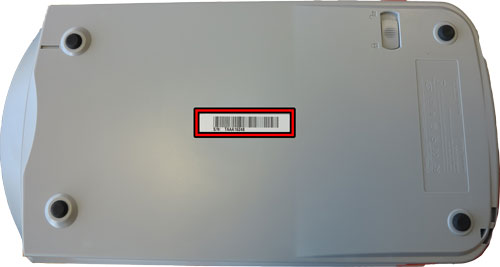 |
|---|

